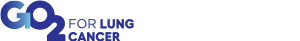14th Annual Dallas 5k Walk/Run
March 30, 2024
Frequently Asked Questions
Event Day FAQs
Good Move™ FAQs
Virtual Participation FAQs
Donate FAQs
Email FAQs
Fundraising FAQs
Personal or Team Page FAQs
Where do we park on event day?
There will be general parking available on the top two floors at the parking garage located at 3500 Maple Ave. All participants are encouraged to carpool..
Can I take DART to the event?
Yes! Reverchon Park is conveniently located on the DART yellow line 1.
What is the Kid's Dash?
The Kid's Dash is a short, 20-yard sprint for youth ages 10 and under. It will take place right after the opening rally prior to the start of the 5K. There is no need to register to join the Kids Dash unless you would like to receive a t-shirt for your child.
What is the After Party?
GO2 invites you to join us for an after party at the Katy Trail Ice House immediately following the conclusion of the 5k event. One beverage ticket is included with all in-person participation types and will be handed out on event day. More details to come!
When is packet pick-up?
There is no pre-event packet pick-up for this year's event. You can pick up your t-shirt and event materials at the registration tables on event day starting at 7:30 AM.
T-shirt sizes are available on a first-come, first-served basis on event day. Be sure to arrive early for the best selection!
If you registered as a virtual participant, you will be eligible to receive an event t-shirt once you reach $50 raised. Your t-shirt will be mailed to you after the event.
If you registered as someone who has received a lung cancer diagnosis in addition to being a virtual participant, your fundraising minimum is waived and you will recieve your event t-shirt in the mail after the event regardless of how much you have raised.
What precautions is GO2 for Lung Cancer taking with respect to COVID-19?
We value your health and safety and will be following all federal, state and local guidelines with respect to COVID-19.
Although the COVID-19 public health emergency is over as of 5/1/23, we encourage attendees at any GO2 events to be vaccinated to promote the safest environment possible for our lung cancer community. If you have tested positive or develop symptoms commonly associated with COVID-19, we ask that you take precautions, including masking and isolation to avoid transmission to others.
If you are no longer able to attend the event, or would like to change your participation to virtual, please contact us and we will be happy to ship your materials to your home.
Please Note - As with any public event, participation in this event includes possible exposure to and illness from infectious diseases including but not limited to MRSA, influenza, and COVID-19. While particular rules and personal discipline may reduce this risk, the risk of serious illness and death does exist.
What happens in the case of severe weather?
Your health and safety is of the utmost importance to us. If the event is delayed or cancelled, an email will be sent to all participants as soon as possible the morning of the event.
Please check your email the morning of the event and dress appropriately for any local weather situations happening on event day.
What happens if this event is postponed?
In the event this walk/run needs to be postponed to a different date, all registered participants will be notified as soon as possible via email.
Your registration fee and any funds raised will stay with the event and all proceeds will continue to benefit the programs of GO2 for Lung Cancer including innovative research, life-saving patient resources and federal advocacy efforts towards increasing lung cancer survival. See how your support helps.
If you are registered to participate in person for the event and are no longer able to participate on the day of the rescheduled event, we will be happy to mail your shirt and event materials to your home address.
Alternatively, if you prefer to change your participation type from in-person to virtual, and join us from your home or local neighborhood, we would be happy to update your registration information and to mail you your materials.
What happens if the event is cancelled?
In the unlikely instance that an event needs to be cancelled, participants will be notified via email with next steps and if there will be a t-shirt distribution. All registration fees are non-refundable and non-transferable. Cancelled events will not be rescheduled (unless otherwise advised).
Can I receive a refund for my registration if I can no longer attend?
We understand that life happens and are happy to transfer your registration fee into a tax-deductible donation to the event, or to a participant of your choice, if you are no longer able to attend. Please contact us for assistance.
Good Move™ FAQs
What is Good Move™?
The Good Move™ app is a NEW, exclusive fundraising app for the Dallas 5k Walk/Run that will allow you to easily share your personal fundraising page with friends and family.
![]()
How do I get the Good Move App?
Click here or scan the below QR code to download the app to your mobile device today.
How do I share my fundraising page through the Good Move™ app?
Download the Good Move™ app to your device.
Then, log in to Good Move™ and under ‘fundraising progress’ click ‘share’ and follow the prompts to share your page. You will have 3 ways to share your fundraising page with family and friends!
If you have any questions or need additional assistance, contact us.
Virtual Participation FAQs
What does it mean if I choose the virtual participation option for the event? How do I participate virtually?
As a virtual participant, you can join in by completing the event activity from your home or local neighborhood on event day.
When you register, you will recieve access to your Fundraising Headquarters to fundraise online, and all relevant event materials will be emailed or mailed to your home after the event at the address you provided during registration. In addition, when you raise $50, you will earn your event t-shirt which will be shipped to your home after the event!
Stay tuned for more information on interactive online event day activities you will also be able to participate in or view on event day from your home. We also encourage you to share pictures and videos of your participation by posting on social media and tagging us, or you can also email your photos or videos to us.
How do I get my t-shirt if I am a virtual participant?
Your event t-shirt and other event items will be mailed to the physical address you provided during registration (as long as you register prior to the listed deadlines), after the event if you reach $50 raised.
If you did not provide us with a valid mailing address, someone from our events team will be in touch to confirm your mailing address.
How do I submit pictures or videos to be eligible for awards and prizes if I'm participating virtually?
Thank you for sharing your day! We invite you to join our GO2 Facebook group, GO2 in Motion, where you can post your photos and videos from event day. Alternatively, you can also email them to us directly.
We also encourage you to post your pictures and videos through your personal social media account(s). When you do, be sure to tag us!
How do I find pictures or videos others have posted from the event?
Before and during event day, you can find pictures and videos others have shared on social media by visiting the GO2 Facebook group, GO2 in Motion.
We will also do our best to gather photos and videos as quickly as possible from event day and will provide a link to the event's photo slideshow on the main event page following the event. We will email all event participants once this link is available.
How do I connect with other participants if we aren't in the same city?
We encourage you to connect with your team via Zoom or another online platform or to share encouraging messages to your team through your Fundraising Headquarters before and during your event.
You can also share pictures and videos with each other or to FaceTime while you are out tracking your steps. Even if you cannot get together in person, you can still cheer each other on from afar!
Finally, we invite you to join our Facebook group, GO2 in Motion, to meet others across the country who are passionate about raising awareness and funding for lung cancer.
Join today by visiting the GO2 in Motion Facebook group.
Donate FAQs
Can I make a donation to a team?
Yes. You can make a donation to an individual on a team or you can make a general team donation. To do so, select the 'Donate' tab above and write the name of the team in the provided search field. Select the correct team and select either the team or individual you would like to donate to.
Where should I mail a check donation?
Donations can be mailed to our PO box. Please include the name of the person or team you are donating to in the memo line of the check and include a completed donation form so we can be sure the gift is allocated to the correct event:
GO2 for Lung Cancer
Attn: Events
PO Box 418372
Boston, MA 02241-8372
Who should I make my check out to?
Please make all checks payable to: GO2 for Lung Cancer. Please make sure the event city name and who the donations should be credited to are written in the memo line of the check. We also ask that you include a completed donation form with the gift to ensure it is credited to the right place.
Can I make a cash donation?
Yes, however, please do not send cash donations through the mail. Here are the preferred methods for submitting a cash donation:
- Give your cash donation directly to the person you are donating to and they can bring it with them on event day to turn in to us.
- Drop off the cash donation along with a completed donation form at either our San Carlos, CA or Washington D.C. offices.
How do I donate to someone's fundraising efforts?
Click on the 'Donate' tab above and type the first or last name of the participant or team name in the provided search fields. When you click on the correct name in the search results, you will be brought to the individual's (or team's) fundraising page where you can donate directly to their efforts.
How quickly can I expect an online donation to post to a participant’s fundraising account?
Any donation paid online with a credit card should post immediately. If an online donation does not post within 10-15 minutes, please contact us.
Are registration fees tax-deductible?
If your event has registration fees, registration fees are not tax-deductible as you are receiving goods and services in exchange for your payment. This includes your event t-shirt, entry into the walk/run and participation in the activity itself.
Are donations tax-deductible?
All monetary donations are tax-deductible to the extent allowed by law.
For Canadian donations made online with a credit card, will the amount be shown in U.S. Dollars?
Yes. For Canadian donations made online with a credit card, the amount donated will be shown in U.S. Dollars and will be calculated based on the conversion rate at the time the donation is processed.
If I mail in my donation, will I receive a receipt?
Any gift of $10 or more that is mailed into our offices and provides a valid address will receive a receipt from us via mail once the donation has been processed. If a donation is made in installments, you will receive a receipt each time a monthly or annual payment is processed. If you do not receive your receipt, please contact us at 202-463-2080 or via email.
If I donate online, will I receive a receipt?
Yes, everyone who donates online and provides a valid email address, regardless of the amount of the gift, will receive a receipt via email.
What is GO2 for Lung Cancer’s TAX ID number?
The GO2 for Lung Cancer Tax ID number is 20-4417327. This identifies GO2 for Lung Cancer as a 501(c)(3) non-profit organization.
How do I add a dedication when I make a donation?
When you make a donation online, you can designate what you want to appear as your recognition name on the participant's Honor Roll. This may be your name, or it could be something such as "From the whole Wolf family" or "in memory of Aunt Cathy." You can also include a private message that only the fundraiser will be able to see.
Email FAQs
What do I do if donors are not receiving emails I'm sending from my Fundraising Headquarters?
The emails you are sending may be getting caught in their SPAM filters. Emails from your Fundraising Headquarters are coming 'from' the 'walk@go2' email address. You can ask your network to approve or 'whitelist' this specific email address within their email platform to ensure these will be delivered to their inbox. Alternatively, they can approve all emails from the @go2.org domain.
View additional information on 'whitelisting' within different email providers.
Another option is to use your personal email platform to send out your fundraising ask emails. When you do, be sure to include a direct link to your personal fundraising page. You can create this custom link in your Fundraising Headquarters by following the below steps.
Can I use my personal email instead of sending emails through the Fundraising Headquarters?
Yes! You are welcome to use your personal email for contacting your donors. When you do, be sure to include the direct link to your personal fundraising page so your donors can easily donate to your efforts. You will find this link in your Fundraising Headquarters under the 'Personal Page' tab (see next question).
How do I find the direct link for my fundraising page to include in emails or to post on social media?
Please note, if you are sending emails from your Fundraising Headquarters, the link to your personal page (and your team page if you are on a team) will be automatically included at the bottom of your emails so you will not need to add them in again.
To find and personalize your fundraising page links:
- Log into your Fundraising Headquarters.
- Scroll down until you see the 'Personal Page' section
- If you are your team's captain, you will also have the option to click on the 'My Team' tab to see your team's fundraising page
- To copy or customize the web address to your team or personal page:
- Click on the 'URL Settings' button next to 'Personal Page URL' or 'Team Page URL'
- Enter the text you would prefer show up at the end of the web address in the white box
- Click 'Save'
- Copy and paste your new URL into any emails you send from your personal email platform.
Do you have templates for fundraising and outreach I can use?
Yes! There are many email templates available for you in your Fundraising Headquarters that you can use either in there or by copying them out and using them with your personal email.
To find these templates:
- Login to your Fundraising Headquarters
- Click on the 'Email' tab at the top of the page
- Click on the 'Use a template' dropdown under the 'Recipients' box
- Select and customize your email or copy it out to your preferred email platform.
If I'm sending an ask to multiple people, can the greeting be customized for each person? (i.e. Dear Fred, Dear Joan, etc.)
Yes! After you have uploaded your contacts into your address book in your Fundraising Headquarters (including first and last names), you can then customize email greetings by following these steps:
- Log in to your Fundraising Headquarters.
- Click the 'Email' tab.
- Select your email template
- Check the box below the Subject Line that states 'Include personalized greeting'.
- Note: If you check this box, be sure to OMIT the greeting in the email as the system will automatically include a custom greeting.
- We advise you to send a practice email to yourself so you can see how this will look going to your network!
Fundraising FAQs
What do I do if a donor writes the donation check out to me?
If a donation check has been written out to you personally, you may endorse the back of the check and mail it in with a completed donation form to our PO box:
GO2 for Lung Cancer
Attn: Events
PO Box 418372
Boston, MA 02241-8372
What do I do if a donor gives me a cash donation?
Please do not send cash donations through the mail. Here are the preferred methods for submitting a cash donation:
- Bring any cash donations with you on event day, if your event is an in-person event, and turn in at the Registration or Donation area (along with a completed donation form).
- Drop off the cash donation along with a completed donation form at either our San Carlos, CA or Washington D.C. offices.
- Deposit the cash into your bank account and either make a credit card donation online to your fundraising page in the name of the donor, or send a personal check from your account to the GO2 for Lung Cancer (please also include a completed donation form). The check can then be mailed to:
- GO2 for Lung Cancer
Attn: Events
PO Box 418372
Boston, MA 02241-8372
How quickly can I expect an online donation to post to my page?
Any donation made online should post immediately. If your donation does not post within 10-15 minutes, please contact us.
Are registrations tax-deductible?
If you have registration fees with your event, they are not tax-deductible as you are receiving goods and services in exchange for your payment. Goods or services received includes your event t-shirt, entry into the walk/run and participation in the activity itself.
Are donations tax-deductible?
All monetary donations are tax-deductible to the extent allowed by law.
Can I enter a check I received into my fundraising totals?
Yes. You can enter the amount from a check donation to your fundraising totals through your Fundraising Headquarters. Once entered, please mail the check to one of our offices at the PO Box listed below.
To Enter a Gift:
- Log In to your Fundraising Headquarters
- Scroll down until you see the 'Personal Donations' section
- Click on 'Enter a New Gift'
- Complete the donation form and click 'Add' to process
- If you have additional donations to enter, click the 'Save and Add Another' button after each donation.
Donations can be mailed to our PO box:
GO2 for Lung Cancer
Attn: Events
PO Box 418372
Boston, MA 02241-8372
A donor is requesting a Tax ID number; what is that and how can I get it?
A Tax ID number identifies GO2 for Lung Cancer as a 501(c)(3) non-profit organization. Many donors will request this number to validate their donation as tax-deductible. The GO2 for Lung Cancer Tax ID number is 20-4417327.
Where can I find a list of the people who have donated to me?
Your donors are listed in your Fundraising Headquarters. To access this information:
- Log in to your Fundraising Headquarters
- Scroll down until you see 'Contacts' and click on 'All Contacts'
- Click on the word 'Donors' in the menu on the left.
How do I send a thank-you email to my donors?
To quickly send thank-you emails to donors, follow these steps:
- Log in to your Fundraising Headquarters
- Click on 'Email'
- Under the 'Use a template' drop-down, select the 'Thank You for Your Donation' email
- Add recipients at the top
- Customize the email and review as necessary
- Send!
Why are some of my donor names in my Donation History listed as 'null, null'?
This happens if the donor is already in your address book, but is listed without a first or last name. You can add a first and last name to your donor in your address book and it will update their name in the Donation History List (see next question).
How do I update names and emails in my address book?
- Log in to your Fundraising Headquarters.
- Scroll down until you see 'Contacts' and click on 'All Contacts'
- If you see a name that needs to be updated, click on the name
- In the pop-up window, click on 'Edit Information'
- Add or edit any desired fields then click 'Save'.
How do I update my fundraising goal?
- Log in to your Fundraising Headquarters
- Click on 'Edit Goal' next to 'Your Fundraising Progress' at the top of the page
If you are the Team Captain, you will also have access to update your team's goal.
- Above where it says 'Badges', click on the 'My Team' tab
- Go to the 'Team Progress' section and click on the 'Edit Goal' button
- Cick 'Save' once complete.
Personal or Team Page FAQs
How do I find and customize the direct link to my team or personal fundraising page?
When you registered, a direct link to your personal and team pages was created. You can view and customize this link (also called a URL) through your Fundraising Headquarters. A customized link will look like this: http://secure.go2.org/goto/TeamSmith.
To find and customize the direct link to your personal and/or team page, follow these steps:
- Log in to your Fundraising Headquarters
- Scroll down to the 'Personal Page' section
- Click on the 'URL Settings' button next to 'Personal Page URL' to edit
- Share your new custom link with your network!
- If you are your team's captain, you will have the opportunity to select a 'My Team' tab to switch your view to see your team's fundraising page information. From here, follow the steps above to update your team page web address.
How do I add a picture to my fundraising page?
- Login to your Fundraising Headquarters
- Scroll down to the 'Personal Page' section
- Click the 'Update Media' button to the right to add a picture or video to your fundraising page.
- If you would like to add more than one picture, please email us; we're happy to assist!
Can I update my personal page so it is not searchable by the general public?
Yes. Please email us and we will be happy to make this change for you.
Can a donor add a dedication message that appears in my fundraising honor roll?
When a donor makes a donation online, they can edit how their name appears on the fundraising honor roll. This may be the donor's name, or it could be something like "From the whole Wolf family" or "In Memory of Aunt Cathy". Donors can also send you a personal message that will appear with your donation in your Fundraising Headquarters. Only you can access this message.
Why aren't all of my donors showing up in my Honor Roll?
As your donors make a contribution, they have the option of whether or not they want their name to appear in the Honor Roll and they can also choose to be listed as ‘Anonymous' if they wish so their names may not appear.
In addition, if one of your donors makes their contribution through Facebook, they will be listed as a 'Facebook Fundraiser'. You can contact us to have the names of your Facebook Fundraisers updated if desired.