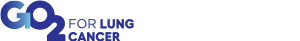Frequently Asked Questions
Personal or Tribute Page FAQs
What is my personal page URL?
A personal URL is a shortened link to your tribute or personal page that you can send to friends and family in emails or post on social media sites. A personal URL will look like this: http://secure.go2.org/goto/JohnSmith. To customize your URL, follow these steps:
- Log in to your Participant Headquarters
- Click on 'Personal Page'
- Click on 'URL Settings'
- Input your preferred ending to your URL
- Click 'Save'
- Share your new URL with your network!
Can I update my personal page so it is not searchable by the general public?
Yes. To do so, login to your Participant Headquarters and click on the 'Personal Page' tab. Select the 'URL Settings' and change your settings to 'Public' or 'Private' as desired. A 'Private' setting will make your name and tribute page not searchable from the home page of the event.
Can a donor add a dedication message that appears in my donor honor roll?
When a donor makes a donation online, they can edit how their name appears on the donor honor roll. This may be the donor's name, or it could be something like "From the Smith Family." Donors can also send you a personal message that will appear with your donation in your Participant Headquarters. Only you can access this message.
Donate FAQs
How do I make a donation to a tribute page?
Yes. You can make a donation to a tribute page or you can make a general donation. To do so, select the 'Donate' tab above and write the name of the tribute page or of th person who created the tribute page in the provided search field. Select the correct page from the results generated.
Where should I mail donation checks?
Donations can be mailed to our Boston post office box:
GO2 for Lung Cancer
Attn: In Loving Memory
PO Box 418372
Boston, MA 02241-8372
Who should I make my check out to?
Please make all checks payable to: GO2 for Lung Cancer. Please make sure the name of the individual you are making a gift in honor of is listed in the memo line of the check.
How quickly can I expect an online donation to post to a tribute page?
Any donation paid online with a credit card should post immediately. If an online donation does not post within 10-15 minutes, please contact us at 202-463-2080 or email us.
Are donations tax-deductible?
All monetary donations are tax-deductible to the extent allowed by law.
For Canadian donations made online with a credit card, will the amount be shown in U.S. Dollars?
Yes. For Canadian donations made online with a credit card, the amount donated will be shown in U.S. Dollars and will be calculated based on the conversion rate at the time the donation is processed.
Do all donors who mail in their donations receive a receipt?
Any donor who mailed their donation and provided an address will receive a receipt via mail once the donation has been processed. If a donation is made in installments, you will receive a receipt each time a monthly payment is processed. If you do not receive your receipt, please contact us at 202-463-2080 or email us.
Do all donors who contribute online receive a receipt?
Yes, anyone who donates online, regardless of the amount, will receive a receipt via email.
What is GO2 for Lung Cancer’s TAX ID number?
A Tax ID number identifies GO2 for Lung Cancer as a 501(c)(3) non-profit Organization. The GO2 for Lung Cancer Tax ID number is 20-4417327
How do I add a dedication when I make a donation?
When you make a donation online, you can designate what you want to appear as your recognition name on the participant's Honor Roll. This may be your name, or it could be something such as "From the whole Wolf family" or "in memory of Aunt Cathy." You can also include a private message that only the fundraiser will be able to see.
Can I make a cash donation?
Please do not send cash donations through the mail. Here are the preferred methods for submitting a cash donation:
- Bring any cash donations with you on event day and turn in at the Registration or Donation area (along with a completed donation form)
- Drop off the cash donation along with a completed donation form at either our San Carlos, CA or Washington D.C. offices
- Deposit the cash into your bank account and either enter the donation online via a credit card to your tribute page or send a personal check from your account to the GO2 (please also include a completed donation form)
- Link to offline donation form.
Can I enter a check from one of my donors?
Yes. You can enter the donation from a check online through your Participant Headquarters. Once entered, please mail the check to one of our offices listed below. Please note, the amount of the donation may not be reflected in your tribute page totals until the check is received by GO2 for Lung Cancer.
Donations can be mailed to our Boston post office box:
GO2 for Lung Cancer
Attn: In Loving Memory
PO Box 418372
Boston, MA 02241-8372
A donor is requesting a Tax ID number; what is that and how can I get it?
A Tax ID number identifies GO2 for Lung Cancer as a 501(c)(3) non-profit organization. Many donors will request this number to validate their donation as tax-deductible. The GO2 for Lung Cancer Tax ID number is 20-4417327.
Not all of my donors are showing up in the Donor Honor Roll; why?
As your donors make a contribution, they have the option of whether or not they want their name to appear in the Honor Roll and can be listed as ‘Anonymous' if they wish.
Where can I find a list of the people who have donated to me?
Log in to your Participant Headquarters, click on the 'Progress' tab to see a list of your donors and donations.
How do I send a thank-you email to my donors?
To easily send thank-you emails to donors, follow these steps:
- Log in to your Participant Headquarters by completing the fields above at the top right
- Click on 'Send Email'
- Select the 'Thank You' email template and click 'Next'
- Update the email text to your liking and click' Next'
- Click 'Add Contact' to manually enter the donor name and email if they do not show up in your 'Available Contacts' list.
- Review the Recipient List and once you are happy with the people the email will be sent to, click 'Next'
- Review the email and edit as necessary
- Send!
How do I add a picture to my tribute page?
Login to your Participant Headquarters and click the 'Personal Page' tab. Then, click the 'Photos/Video' link to the right to add a picture or video to your tribute page.